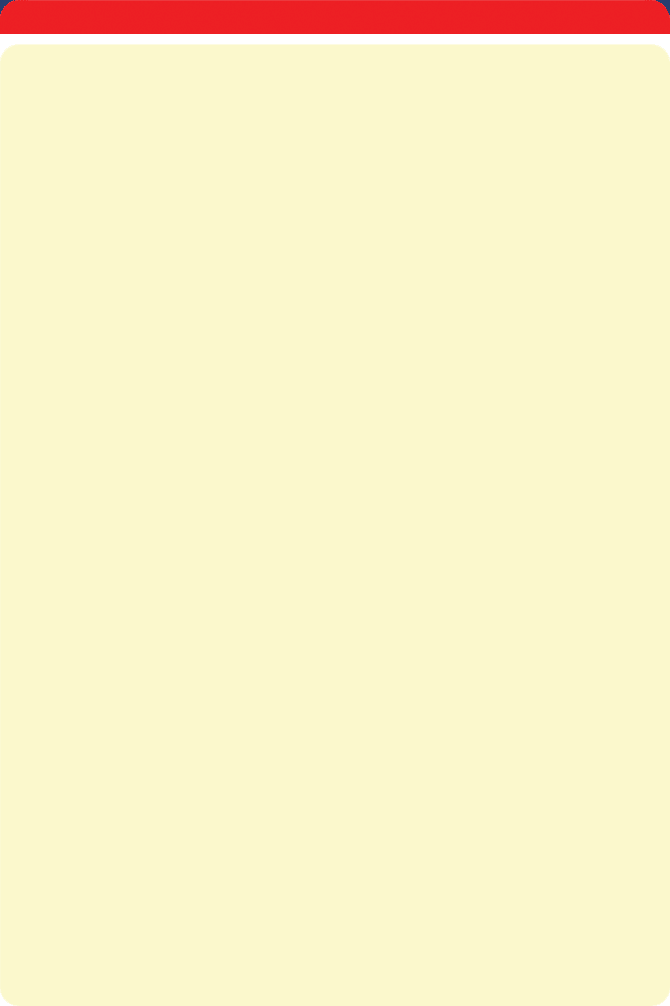1. What makes DigiGames’ systems unique?
A. You can be anywhere in the room to perform a game show. With our systems, you can do your job as the host and be anywhere in the room without being tied to the computer or hire an assistant.
B. Our systems are attractive, easy to set up, stable and durable on location and your game show system will connect with common everyday cables.
C. DigiGames’ systems are made from light weight commercial grade materials making them easy to transport and difficult to damage.
D. Your customized software can be upgraded for free for the life of your system.
E. Each model DigiGames produces comes with a variety of options, built by our factory to your specifications.
F. Trivia Production Suite’s software handles all the scoring automatically. With a single click, you can manipulate any player’s score for bonus questions and physical challenges.
G. Our Marquees do not contain any passive digits. Which means that if anyone wants to wager 299 points (which is common) or a single dollar, the scoreboards don’t round their score to the nearest tenth.
Back to top
2. If I buy from you, will you help me get started?
Absolutely! Receiving a DigiGames system is only the start of the fun! DigiGames can supply you with all the marketing materials you will need including all training materials, customized web page for your site, and postcards or brochures to send to prospective clients.
Back to top
3. How many player stations can be connected together?
As many as you want.
Back to top
4. Can I trade in my existing game show system?
Yes. If you have a game show system in good condition, contact DigiGames for details on trade-ins.
Back to top
5. Where can I get an affordable laptop?
You may purchase a brand new laptop from DigiGames with all your drivers and software preloaded and optimally configured at a discounted rate.
Back to top
6. What do you mean by “stand alone”?
It simply means “not controlled by a computer”. DigiGames’ systems can function with an amazing video controller. Click HERE to read more about it.
Back to top
7. How long does it take to setup DigiGames’ products?
All DigiGames models are carefully designed so that you can setup within 10 minutes, and tear down in less than 5 minutes.
Back to top
8. What if a cable goes bad?
You do not need to order replacement cables from DigiGames. Each player position interconnects with common every day cables which you can purchase at virtually any department store where computers are sold. The connection to your laptop requires a single USB port, regardless of how many player positions you purchase.
Back to top
9. I want to place an order, how do I do so, and how long will it take to receive my system?
Simply contact DigiGames to place an order. Once payment has been received, your DigiGames system will ship in approximately 2-3 weeks. Some select models are in stock and ready to ship. Software normally arrives 48 hours after payment is received. For a nominal fee, DigiGames can rush your order even quicker!
Back to top
10. What if I want a feature added to the software?
The software is designed by DigiGames’ partner company Trivia Production Suite, Inc., which means that additions to your personal copy of the software is quick and inexpensive.
Back to top
11. Do I get any questions with the software?
Yes, with our Trivia Board program you will receive 930 starter questions and answers. You can easily add your own questions and answers, or buy more game sets from DigiGames. Feel free to contact your sales rep to easily obtain more questions and answers.
Back to top
12. Is the software written in Microsoft Access or Power Point?
No.
Back to top
13. I have a Mac. Will it work?
DigiGames’ software runs flawlessly on a Mac with Virtual PC, Parallels, or Boot Camp.
Back to top
14. Are you coming out with new products?
Yes. The needs of various entertainers is constantly changing, and DigiGames always considers these needs. DigiGames’ research and developing team constructs new models periodically to meet the demands of entertainers world wide.
Back to top
15. What colors can I order my game show system in? Can I order it carpeted?
Off-the-shelf systems are often immediately available, or you can establish a unique design and color scheme. DigiGames will build accordingly.
Back to top
16. Do you accept credit cards?
Yes. We accept all major credit cards, PayPal, money orders, and checks.
Back to top
17. Do you have any financing options?
Yes we do. Click here for financing options.
Back to top
18. Do I need a projector and screen?
No. You can use a DigiGames system to run amazing shows without a projector and screen. You will find that a majority of your shows will not require a projector and screen. If necessary, booking clients are often willing to provide one for the show, or you can up-sell the addition of a projector and screen.
Back to top
19. What kind of warranty is included?
DigiGames backs its products with a full 1-Year Warranty, technical support, and free software upgrades for life.
Back to top
20. REMOVED
REMOVED
Back to top
21. Do you ship internationally?
Yes. DigiGames systems are shipped worldwide.
Back to top
22. How do I know which system is right for me?
DigiGames will assist you in making that determination. Our staff will analyze your needs and market and advise you accordingly.
Back to top
23. Can I interface your wireless buzzers to my own software game?
If you have purchased game show trivia software from another company, or you have made your own custom software, likely our wireless buzzers interface to them. In the case of a purchased program from another company, the best way to know if our buzzers will interface properly is to test if you can manually ring in contestants with the number keys on your computer’s keyboard. If yes, then our buzzers will work with the other companies’ software. If you are creating your own game, simply capture numerical key presses that represent each contestant number. In other words, if you can manually ring in player 1 by physically pressing the “1” key on your computer keyboard, then your custom application will work with our wireless buzzers. Further information can be viewed by clicking HERE.
Back to top