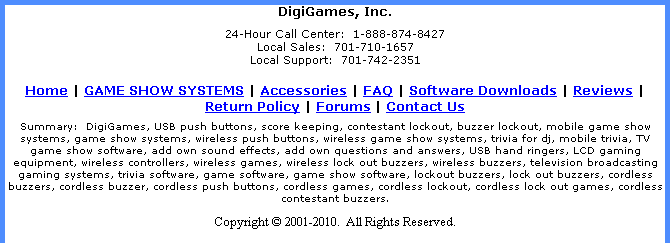

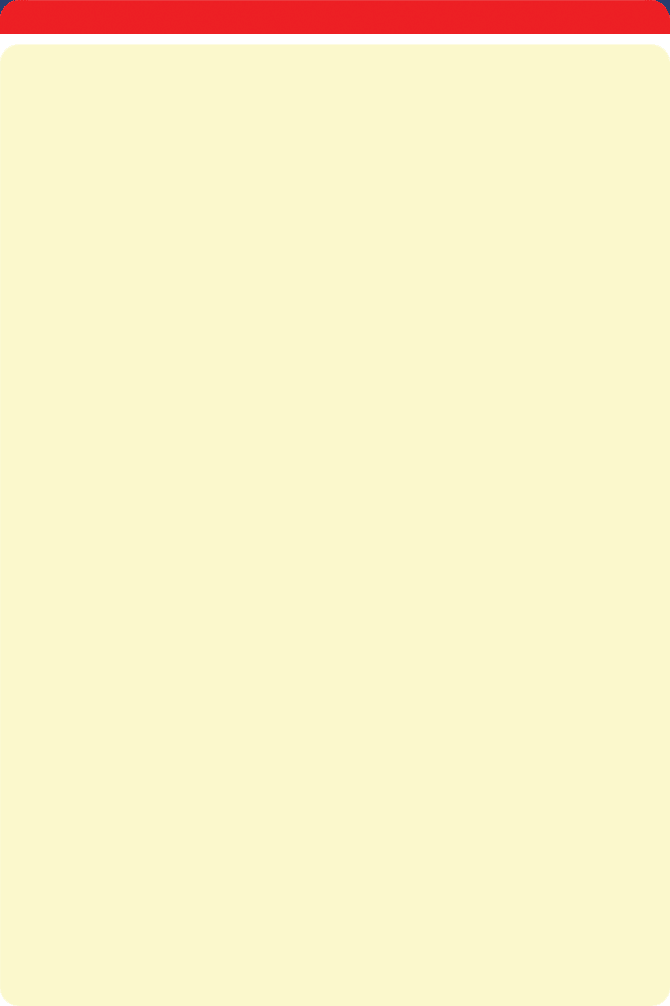
Web pricing does not include shipping and handling costs. Specifications and prices are subject to change without notice.
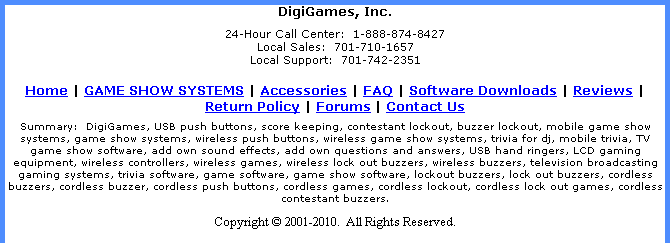

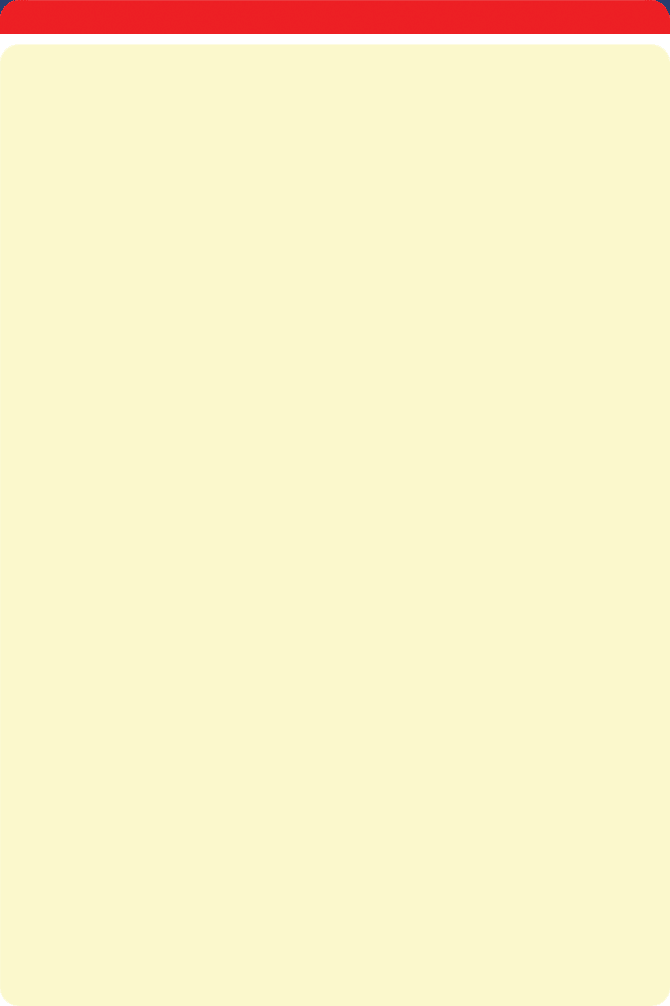
Web pricing does not include shipping and handling costs. Specifications and prices are subject to change without notice.
Take It ‘er Leave It
Creating a Custom Game
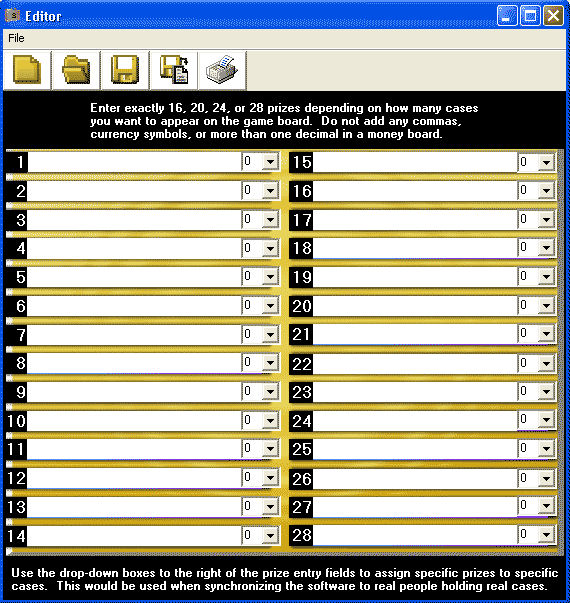
To create your own custom game set with your own money values or prizes, select “File” then “Edit Game Set”. The software’s onboard editor will then display the below:
The icons, in order from left to right, at the top of the editor represent your “New”, “Open”, “Save”, “Save As” and “Print” functions.
The 28 fields which occupy most of the editor are “input entry fields” for inserting your own money values and possible prizes. The drop-down box to the right of the prize input entry field allows you to place a specific prize into a specific suitcase. This feature would only be utilized when using real people who are opening real cases, and you want what is displayed on the screen when a case opens to be the same as what was placed in a physical suitcase. If you prefer the software to randomize which case has which prize, leave all drop-down boxes at “0”.
Please note that you must put in exactly 16, 20, 24, or 28 prizes into the editor. When the set is later loaded into the software, the software will only display 16, 20, 24, or 28 suitcases.
When you have completed creating a set, save the game set. You will be prompted to assign a file name associated with the newly created game set. You may create as many game sets as you wish, and load into the software which ever one you prefer to use at the time.
Playing a Game <---BACK NEXT ---> Interfacing to a Projector